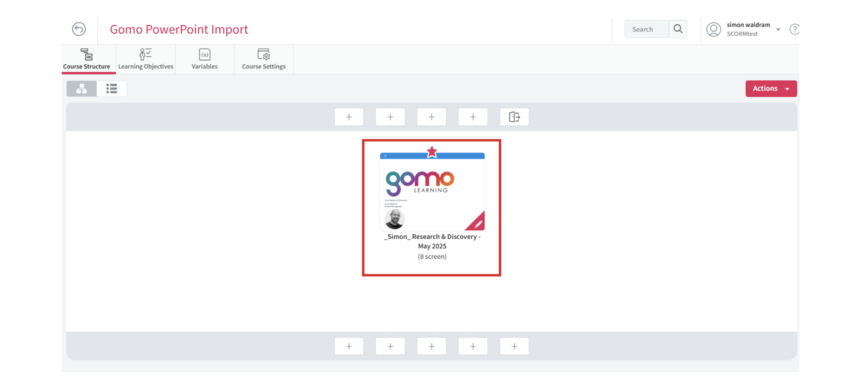Gomo releases new PowerPoint import feature to streamline eLearning from storyboarding to execution
The new feature will help instructional designers and other eLearning content creators save time and reduce complexity by importing .pptx files directly into Gomo.
Gomo, the cloud-based eLearning authoring tool known for its intuitive design capabilities, today announced the launch of its new PowerPoint import feature. This addition allows instructional designers to transform existing PowerPoint presentations into interactive eLearning modules while significantly streamlining course development.
The feature has the ability to support PowerPoint import as well as other .pptx files, such as those downloaded from Google Slides. For flexibility, these files can be imported either to initiate brand-new course design or added to existing modules.
Simon Waldram, product manager at Gomo, commented:
“We know that learning designers are often short on time and under pressure to deliver engaging eLearning while cooperating with stakeholders across a wide range of functions. That's why we're so pleased to bring the PowerPoint feature to market. It will help these hardworking professionals streamline collaboration and save time—all while crafting the interactive, responsive eLearning content our platform is known for.”
Learning designers and course creators often use .pptx files during the initial storyboarding phase of the learning design process. Stakeholders outside of the eLearning function may also be accustomed to sharing feedback on these types of files. The ability to import .pptx files will allow learning designers to continue with established workflows. By seamlessly bringing the storyboarding process into an authoring tool, content creators can reduce complexity in the design workflow and save time as stakeholders share feedback during the initial stages of course creation.
The PowerPoint import feature allows for rapid slide deck uploads. Each slide can be imported as an individual screen, with all content being retained. Gomo intelligently separates all the text, images, videos, and audio from the slide deck into different elements. This enables learning designers to apply the full spectrum of Gomo features—including interactivity and AI-powered translation—to each element.
Even slide notes can be imported, giving learning designers peace of mind that no important context will get lost between the initial stages of the course’s design and its execution.
Waldram commented:
“We always keep communication channels with our customers open, and we knew that the ability to retain slide notes was an extremely high priority for them. We're so pleased to provide this functionality as we know learning designers work very hard in the initial stage of course design and want to retain valuable course details from the slide note section as they execute the final course design in Gomo.”
To learn more about how learning designers can use this feature, visit Gomo's community portal.
/Ends.
About Gomo
The Gomo learning suite provides multi-award-winning products that allow you to create, deliver, update, and track beautiful multi-device eLearning. With Gomo Authoring, you can create truly responsive and adaptive HTML5 content that looks perfect on all devices, including desktops, tablets, and smartphones. Gomo also allows you to publish and download SCORM and xAPI packages and, as a part of Bridge, Gomo allows you to publish directly to Bridge LMS, creating a seamless authoring experience that flows from straightforward content creation to effortless distribution.
With an ever-growing client base including the BBC, British Airways, BT, Centrica, Greene King, HSBC, Nestlé, Rentokil, Shell, Sony, TDK, Vodafone, and many more, Gomo is quickly becoming the established choice for global organizations seeking collaborative, future-proof, and responsive HTML5 multi-device eLearning.
Visit gomolearning.com to learn more.