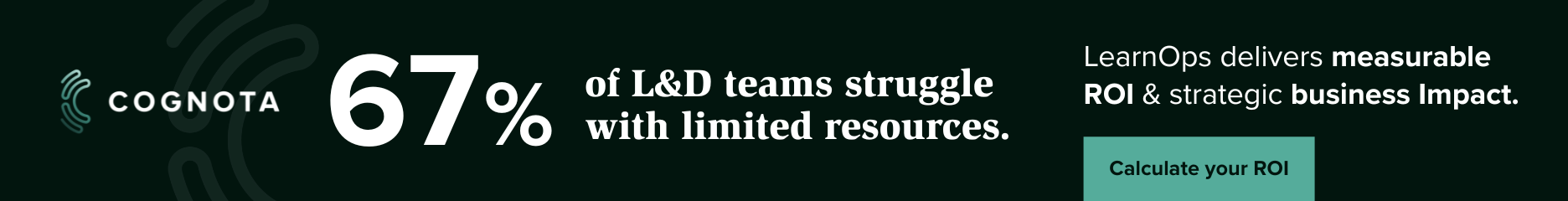The Updated iSpring Learn LMS Saves L&D Managers Hours Every Day While Boosting Their KPIs
The innovative features of iSpring Learn enable SMBs to boost training effectiveness by involving supervisors in training management, increasing employee engagement, and providing smarter event management.
Alexandria, VA, December 13th, 2022 — iSpring Solutions Inc., a global leader in eLearning software and services, released a big update of its world-renowned training platform, iSpring Learn LMS. The update introduced innovative features that empower L&D managers to delegate training management to supervisors, help employees find an appropriate colleague for a project, engage them in corporate life, and more.
iSpring Learn is an award-winning cloud-based LMS that powers the full training cycle, from developing training content to automating its delivery, collecting reports, and evaluating results. It comes bundled with iSpring Suite, a top-rated authoring tool for creating interactive courses, assessments, role-play simulations, and training videos.
Among the new and updated features of iSpring Learn are a supervisor dashboard, a functional supervisor, an interactive organizational chart, a corporate newsfeed with reactions, and an enhanced iSpring Learn calendar.
A supervisor dashboard is a silver bullet for supervisors and department managers that enables them to track and control the training of their team. They can now see the precise progress of a particular subordinate, a group, and the entire team. All reports are highly illustrative and detailed. They update in real time and can be accessed with a click. This dashboard also lets supervisors check home assignments, share their feedback, and get in touch with trainees. The new feature works both on computers and in the native mobile app.
A functional supervisor is an admin role in iSpring Learn that is perfect for people who need access to a supervisor dashboard but are not permanent supervisors or department managers. They could be shift supervisors, trainers, and other specialists who need to monitor training progress during a short period of time. This feature makes training management even more productive, easy, and smart.
An interactive organizational chart is a built-in module that visualizes a company’s structure. It shows all the departments, their managers and teams, and the corporate hierarchy. Each employee has their own card with a full name, job title, photo, and contact information. This feature is especially useful for new hires who need to get a general idea of the company’s structure and those who need to find an appropriate person for a task or a project quickly without disturbing colleagues. This module synchronizes with an HRM system automatically, so it always has actual information and doesn’t require any extra settings.
A corporate newsfeed is an effective tool for notifying your team of the company’s events and news, added courses, product updates, and other topics you’d like employees to be aware of. Thanks to the graphics and reactions, it looks and feels like a social media newsfeed. This feature boosts employee engagement and their interest in corporate life. Based on reactions, you can assess employees’ attitudes to particular information, which is extremely useful for business.
The enhanced iSpring Learn calendar now gathers all the events from multiple calendars that employees use in a single place. For example, if there’s an upcoming conference in MS Outlook and a scheduled meeting in Google Calendar, iSpring Learn will make sure nobody misses them. Employees can find all upcoming events in their LMS and make their plans accordingly.
"The big update of iSpring Learn indeed has a vibe of a miracle and magic. What our training platform can do now is so much more than ordinary LMSs are capable of. Yet it remains so easy to use. I see it as a kind of magic wand that L&D managers, supervisors, and other employees can use to transform their business and achieve phenomenal results,” says Michael Keller, L&D Manager at iSpring.
Pricing and Availability
iSpring Learn is available with three pricing plans, starting from $2.82 per user/month. The vendor offers a 30-day free trial and a free live demo, during which iSpring experts dive into that person’s project specifics, consult them on their case, and say whether the platform is the right fit for those training needs.
Find detailed information about iSpring Learn on the official website.